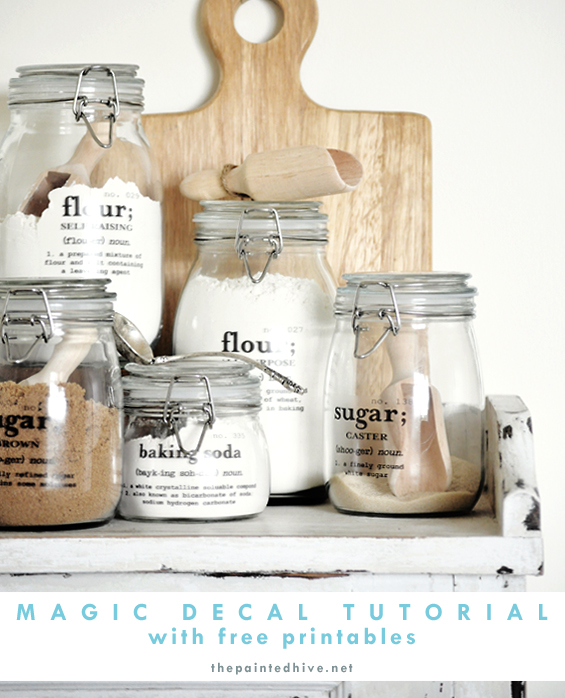
Some of you may remember, a little while back I posted a tutorial for DIY waterslide decals.
Among other things, I mentioned how awesome they are for creating custom embellishments without the need for any fancy-pants equipment. Yep, waterslide decal paper is a truly fab product, though as great as it is, there is one drawback – although it’s somewhat tough it’s not especially durable. So, whilst it’s perfect for ornamental purposes, it’s not ideal for more practical applications…until now that is!
Magic decal coating paper is a product designed to be used in conjunction with standard decal paper to make the finished transfers super durable – yes, even dishwasher resistant!
If you’re already familiar with magic decal coating paper then please excuse my tardy excitement, though for everyone else who is just getting to the party now too, feel free to start throwing the streamers!
My recently acquired assortment of SLOM jars from IKEA were awaiting some DIY craftiness and seemed the perfect candidates for my first magic decal experiment.
As there may be several brands of magic decal coating paper out there, each with slightly differing application requirements, for clarity in this tutorial I will specifically pertain to the particular product I used which I attained from here. The paper seems a little pricey though you can create several decals from one sheet so in reality the individual decals are actually quite inexpensive.
The paper I received came with three sheets of waterslide decal paper (distinguished by a blue watermark on the back) which you print your image onto, and three accompanying sheets of the magic coating paper (distinguished by attached translucent protective paper).
GATHER YOUR SUPPLIES
1 Image to transfer.
Use anything you like. I made up my canister labels in Photoshop though a standard publishing program would be fine too. I wanted them to be a bit different and quite typographic so decided to style them based on dictionary definitions (my artwork is attached as a free printable if you would like to use them – see the ‘At a Glance’ section at the end of the post to view and download!).
2 Printer.
You can use either a laser or an inkjet printer. The decal paper comes in two varieties, designed specifically for the type of printer you plan to use. Just make sure to purchase the right paper for you. I used an inkjet printer.
3 Decal paper (blue watermark on back).
Decal paper comes in clear or white. I’m using the clear paper because I want a transparent background around my image.
4 Magic paper (attached translucent protective paper).
5 Laminator.
Basic laminators can be bought for around $15 from most office supply and department stores.
6 Scissors.
7 Water.
8 Soft cloth.
9 Item to embellish.
As already mentioned, I’m using my plain SLOM jars from IKEA.
10 Microwave, oven or hairdryer.
THE PROCESS

1 Print your image onto the glossy side of your decal paper (DO NOT mirror your image). Allow to dry thoroughly. I created my canister labels in Photoshop and have attached them below as a free printable (see the ‘At a Glance’ section at the end of the post to view and download!).
2 Separate the translucent protective paper from the magic paper. Do not throw the translucent paper away.
3 Place the magic paper gloss side up on your table. Lay the decal paper printed side down on top of the magic paper. Place the translucent protective paper gloss side down on top of the decal paper (the translucent paper is designed to act as a protective barrier of sorts between the decal paper and laminator heat).
Note: As my image took up the entire sheet of decal paper I did not need to trim around it first. If you are working with a smaller image you may wish to cut roughly around it with scissors.

4 Laminate your stack of three papers on low speed and at low temperature.
Note: Laminating pouches are not needed. Laminating is performed to fuse the decal paper and magic coating together. Basic laminators can be bought for around $15 from most office supply and department stores.
5 Discard the translucent paper. Your decal paper and magic paper should now be fused together. Trim closely around your image – you can see it quite easily through the paper if you hold it up to the light.
Note: By nature, waterslide decals have a very fine, slightly translucent carrier film. On close inspection this will be visible on completed transfers. As my image is text alone with no border I experimented with techniques and found the neatest finish to be a nice even box (trying to mimic the outline of the text just looked messy). If your image has a distinct border then trim approximately 2mm all the way around it (leaving a small buffer ensures you get a good seal).
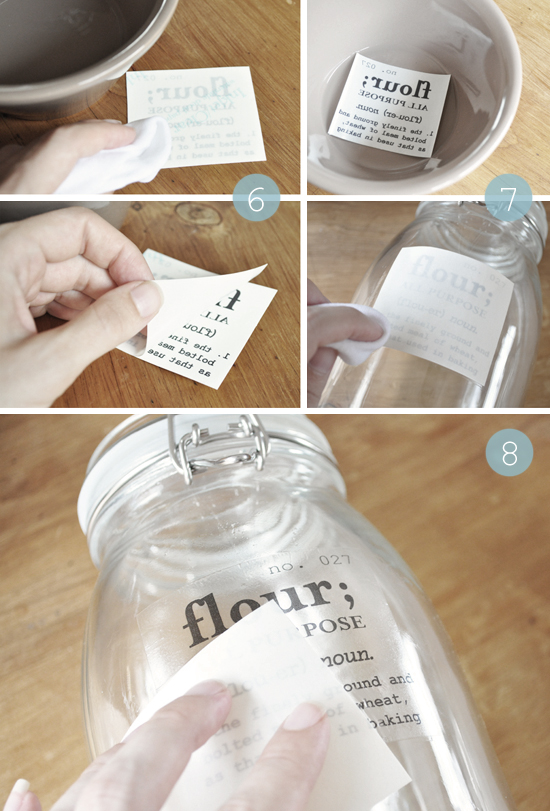
6 Dampen the back of the decal paper (watermarked side) with a cloth until it becomes translucent. Wait around 15 seconds then gently peel the paper away completely.
Important: Ensure you remove the watermarked decal paper only at this stage.
7 Immerse the decal in a shallow dish of water to dampen the other side then position it, image side down, on your item, smoothing it down with your fingers and a slightly damp cloth to remove excess water.
8 Carefully slide off the backing paper and manipulate the decal into its exact position then continue to smooth it until it is water and air bubble free.
9 Finally, set the decal by either:
Baking in an electric oven for 8 minutes at 150 degrees celsius.
Cooking in a microwave for 5 minutes on low.
Blowing with a hairdryer for 5 – 10 minutes.

Although I was hesitant, I did find the courage to run these babies through the dishwasher (twice, just to be certain) and they didn’t show any signs of distress. I was honestly AMAZED! Of course, given I have only had them for a few days I can hardly vouch for their longevity so advise hand washing for frequent use.
As I mentioned, there is a very faint translucent background (which is the case with waterslide decals) though once the canisters are filled it’s barely noticeable. You could choose to use basic clear stickers in place of decals. Just be mindful they will not be as durable and their border and background will be more visible.
I am super stoked with how these turned out – absolutely love! Don’t forget to download your complimentary printable sheets of labels below!
If you’d prefer the labels without the work you can now buy them in easy ready-to-apply format from my little on-line store here.
And excitingly, along with the PDF file, you can also now download the free editable PSD version of my labels below!
Finally, the SLOM range of jars has since been discontinued. KORKEN is IKEA’S new alternative though similar clip-top jars can be found in lots of discount/dollar stores.
SOURCES
Jars (Ikea)
Decal Paper with Magic Coating Paper (Australia – eBay)
Decal Paper with Magic Coating Paper (USA – Robin’s Eggcetera)
Decal Paper with Magic Coating Paper (UK – Crafty Computer Paper)
Wooden Scoops (eBay)
CREDITS
Fonts: Courier New, Another Typewriter, Mrs Eaves Bold
FREE DOWNLOAD
Click here to view and download the printable PDF
Click here to download the editable PSD (for Photoshop users)
Republication, reproduction or redistribution in any form is forbidden.









Hey there! I, too, am very late to the party and am obsessed with this! I do have a question though: is the lamination step required for a finished product? I have an Etsy shop and was hoping to use this process for some glass jewelry, so it doesn’t need to be dishwasher safe or anything. Any suggestions? Thanks in advance!!
Hi Hannah. No, you don’t need to use the lamination process and magic coating paper. It’s just an additional step which produces extra durable decals. You can use the waterslide decal paper alone (no magic coating required) and seal the decals instead with a simple light coat or two of spray acrylic. Kristine.
Thanks it´s really fantastic.
Clever idea love it
i would like to know how to print them on to Avery 2×4 labels? Thanks T
Hi Tammy
Which program do you intend to use to set-up the labels? Word? Let me know and I can try to walk you through the process.
Kristine
Wow you are so sweet! Thank you! Yes I will be using Word, again thanks for your help!
Okay, cool. Well, there are a few different ways you can achieve it. Here’s one option…
– Download the Avery template and open it with Word
– Download my label PDF and open it with Adobe
– In Adobe, make a selection around one whole label (the background of your selection will turn blue) then right click and ‘Copy Image’
– Move to Word, click in a label box then right click and ‘Paste’ (the label should appear)
You will probably then need to re-position and re-size the label to your liking. You may even want to crop the number off so as to make other text larger. To make it easier to re-position and re-size…
– In Word, click on the pasted label
– Go to ‘Format’, ‘Wrap Text’, ‘Through’
– You can then easily drag the label around and re-size via the bounding dots
– To crop go to ‘Format, ‘Crop’ then drag the crop lines to your liking
I hope this makes sense and works for you. Let me know if you have trouble :)
This is great! Where are these papers available from?
Hi Michelle
There are two sources for the decal paper listed in the post; one is a US based online store, and the other is an Australian eBay seller. If you’re in the UK, I believe that Crafty Computer Paper has some similar options.
Hope this helps :)
Kristine
HI,
I want to maybe do this for my mom’s birthday. I just want to know if you think that this technique can be used also on a serving dish.
Hi Ashley
Do you mean inside a serving dish? So food would be in direct contact with the decal? Apparently this is not recommended (I might take my chances though :). On the outside of a serving dish would be fine. I would suggest hand-washing the item over using a dishwasher just to preserve the longevity of the decal.
Kristine
This is soo lovely!
Although I was wondering if it’s easy to remove in case you just want to change label. Also, does is work properly with plastic too (such as PET etc)?
Hi Elena
To be honest, I’ve not tried removing mine though they are essentially just glued on. I imagine some super hot water and a little bit of coaxing would see them slide off easily enough.
Yes, you can use these on lots of different materials including plastic. Of course, you can’t bake the plastic to heat set the decals though this step isn’t entirely essential. It’s just to make them extra (extra) durable.
Hope this helps.
Kristine
Love the project, but definitely not as easy as it seems. I think maybe I was sent the wrong paper. My labels were not dark at all, In fact, they are difficult to see. And no matter how careful I was, there are still lots of lumps and rips. I will have to reprint a page to get my labels looking better. Any tips??
Hmmm, sorry you seem to be having trouble Jessica. To be honest, I rarely receive feedback that this project is more difficult than it seems. In fact, I often hear the opposite! So it does make me think that maybe something isn’t quite right. I guess you could have the wrong paper. Or is it possible you printed onto the incorrect sheet? Feel free to elaborate a bit on what you are doing exactly and I’ll try and help. Kristine.
Lovely i am going to.give.it a try thank you for your tutorial
it’s just so great! i love them…. thanks!
‘this would be great for canning food to make your own labels . The fact they come off easy would be perfect for canning.
Hi! I love the idea! What font did you use?
Hi Julia
Thanks! The fonts are all listed at the end of the post (Courier New, Mrs Eaves Bold, Another Typewriter).
Kristine
magic :)
I love this, the way you have the labels written is great so as I’m having a new kitchen installed and have 3 glass shelves with lights I’m now going to use your template and have storage jars on the shelves, hope it’s as easy as you made it look lol.
Anita
Sounds great Anita! Most of the feedback I receive is about how easy it actually is though some people do have trouble for various reasons. Give it a go for sure – let me know if you run into any issues and I’ll try and help :)
I think I just found how I’ll label my jars at the kitchen! Thanks Kristine!
Hi! I just tried this and the printed label stuck to the decal paper and not the magic paper (this was after I placed the decal paper on top of the magic paper and ran through the laminator). Since you said not to mirror the image, the label is now backwards and will not stick to the canister. I’m confused and not sure what I could have done wrong. I followed all instruction. Do you have any advice?
To try and make more sense out of this – I purchased the decal paper and magic coating from your reference, Robbin’s Eggcetera. I printed the labels on the decal paper (while at work earlier in the day). When I got home from work, I placed the labels (face down) on top of the magic coating paper and put through the laminator. When I damped the decal paper and peeled the paper, the label never transferred over to the magic paper, and was still attached to the decal paper (not mirrored). I’m not a crafty person so I’m sure I didn’t do something right. Did I wait too long to attach the decal to the magic paper, or maybe I missed a direction?
Hi Monica
Okay, let me try and help.
Firstly, it might be useful to understand how the paper works.
The decal paper (watermarked paper) has two layers – the clear decal film (which is what is printed onto) and the backing paper (which is what is eventually peeled off). Between these two layers is the water-activated glue which adheres the decal to your object.
The magic paper (which is not watermarked and comes with an attached translucent sheet) also has two layers – the clear coating film (which is what is fused to the outside surface of the decal film during the lamination process) and the backing paper (which is eventually peeled off).
The design never transfers over. It stays put on the clear decal film which is fused to the magic coating.
Sorry, though I’m struggling a bit to understand what you’re doing wrong. If when you’re trying to remove the decal paper backing the image is remaining attached to it (and not attached to the coating paper), then it sounds like maybe you are not dampening the decal paper backing thoroughly enough to loosen the glue and separate the layers. The backing paper should peel off very easily, leaving the image attached to the coating.
Does this sound like it could be the problem?
If you still have trouble, feel free to email me directly (thepaintedhive@gmail.com) and attach some photos so I can help you out further.
Kristine
Really cool idea! Which I am going to try out soon. I have one question, the numbers are chosen randomly or…? Because I want to make some more/other labels. Thanks for letting me know!
Hi Priscilla
Yes, the numbers are simply random however I have grouped like items together. I personally like what the numbers add to the look of the labels though they’re not necessary and would be easy enough to remove if you’d prefer.
Kristine
:)
Hi Kristine, thanks for your quick reply! I really like the numbers and will continue using them. Thanks for the inside information about it :)
I wish to transfer an image to the UNDERSIDE of a glass table. Is this method acceptable? Contrary to the above instructions, would I “flip” the image?
Hi Christine. Yes, you could just flip the image. It should work perfectly!
Hi there. I love this idea and would love to try it! But quick question, can I use a gas stove instead??
Hi Krystal
I think it would be totally fine. The official decal application instructions specify using an electric oven which I imagine has something to do with the moisture content in the air (as electric ovens produce a slightly drier heat than gas ovens) though the difference is pretty nominal.
Kristine
Merci beaucoup pour ces jolies étiquettes qui vont faire un séjour en France !
I love your labels and would like to order them . How long will they take to receive?
oops ! forgot to tell you I am in OKLAHOMA. LOL
Thanks Yolanda. From the time the order is placed, it generally takes around three-four weeks from Australia to the USA. I make all labels to order and ship once weekly.
Cheers
I love your labels, have you ever done smaller ones for spice jars?
Thanks Nancy. Would you believe, that’s been on my ‘to do’ list for about five years! I have done some small spice labels for customers, though am yet to get around to doing a project for the blog.
The PDF version shows the number on the label so I wanted to type my own. What typeface did you use as the nearest I can find is Bookman Old Style.
Thanks, Claire
Hi Claire. The number font is Courier New.
Cheers
Thank you! One last question. I have changed the text to Courier New but the larger font i.e. the word SUGAR looks different. Did you use a different typeface?
It will be lovely to be so organised! Thanks Claire
Hi again Claire. The numbers and definitions are Courier New (definition bolded), the titles and subtitles are Mrs Eaves Bold, the pronunciations are Another Typewriter. Hope this helps :)
hai, stumbled on this site while looking for decal tutorial, thx for sharing & your result is awesome. may i ask, how much the temperature should i set for Cooking in a microwave for 5 minutes on low???
is there anyway to coat/protect the decal after applied ? i planning to use your tips to create decor my enamel mugs. Thx before
Hi there. I’m not certain what the microwave temperature should be set at exactly. I don’t think it’s too imperative, as long as it’s not overly hot.
This method does include a step which coats the decal with a protective film (the Magic Coating Paper which is laminated on) so the finished decals are quite resilient. That said, they are still a hand-made item and require special care.
Hope this helps.
Just wondering but would it work without the lamination or magic paper? Will the decal paper work on its own?
Thanks, Zoe
Sure Zoe. The waterslide decal paper is a stand-alone product. The magic coating is simply something which can be added to increase the durability. Waterslide decals still need to be sealed and are generally treated with a few light coats of clear spray sealer. I’ve used this method in the past. The only thing to note is that most spray sealers with yellow a little over time and the decals will not be as water resistant as those which have been coated with the magic paper.
Can I buy these already made?
You sure can Jennie. Here’s the link to my shop: https://thepaintedhive.net/shop-pantry-canister-labels/
:)
Love it!!
Could you please share were you gotten the definition from?
Thnx
Hi Taru
Sure, I have adapted most of the definitions from descriptions I have found on online dictionaries and other informational sites, like Wikipedia/Wise Geek.
Hope this helps.
Kristine
I have used the decal paper the “regular” way. I just want to know what the difference is between the decal paper instructions and this method used with the laminator?
I noticed also there was no top coat used to seal this, just wondering if there needs to be?
Thanks
Hi Iris
The difference is in the sealing.
Generally, decals are sealed and protected with a clear acrylic spray (this is the “regular” way). This method uses a clear film (the Magic Coating Paper) which is fused onto the decals via the lamination process.
Does that make sense?
The Magic Coating is more durable and long-lasting than spray sealer. It also resists yellowing over time.
Kristine
Yes it make sense. Thanks for the response.