If you’re a Facebook friend, you might have seen a post of mine from last week featuring a collection of nautical images I created for a new gallery wall at my parent’s beach house.
I found the original images on The Graphics Fairy then modified them slightly to suit my needs. Now, with permission from Karen (The Graphics Fairy) I am offering them as free printables.
This collection includes twelve high resolution images on standard letter-sized paper (for easy at-home or in-store printing) to fit regular 8″ x 10″ photo frames or standard certificate/document frames (of course, you can always use larger frames with mattes or smaller frames if you reduce the image size).
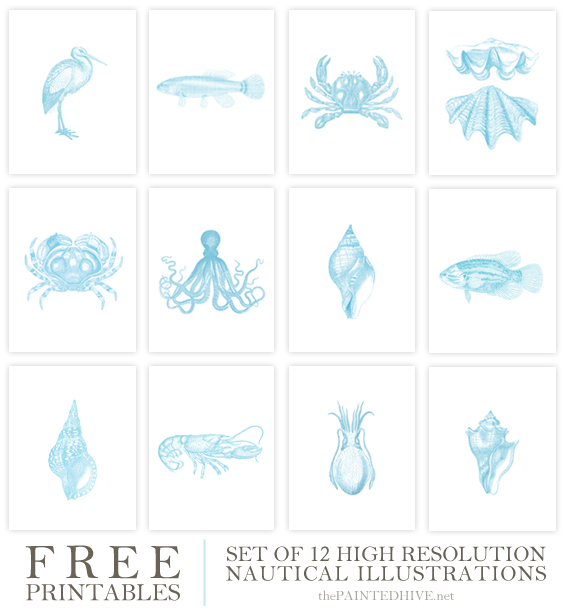
These lovely vintage illustrations are just so versatile. Although the images themselves are all similar in scale and would have real impact in a uniform grid, there’s no reason you couldn’t use randomly sized frames for a more collected look (any larger frames could simply be matted). I think it’s a bit of a misconception that frames and art need to be perfectly scaled and proportioned. There really are no rules, it just depends on the look and feel you’re after.
Here are a few ideas…
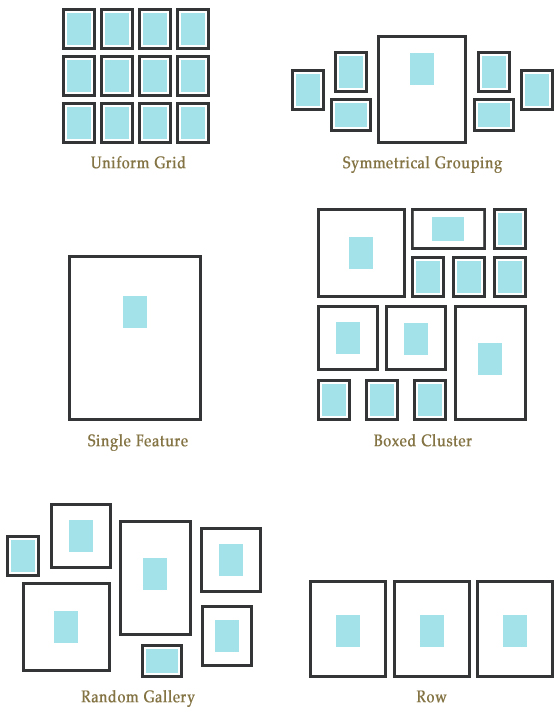
I like all these options though really love the simplicity of the single feature idea – using a large frame to give a relatively small print real presence.
And, on top of choosing a hanging configuration, there are also tonnes of framing options (especially if you also use mattes). How about blue frames to co-ordinate with the images, simple white or black frames with blue mattes, gold frames for a more refined look, textured mattes in a natural tone to add some warmth or double mattes to create a border, and on and on.
Of course, if you’re going for an eclectic look, you can simply use a mish-mash of frames which I think always looks great.
To Print
For convenience, I simply printed these at home using my best quality print settings onto good matte photo paper. You could also have them printed professionally (in-store or online). If so, look into using a colour document printing service (if available) over actual photo printing. It is usually heaps cheaper and for simple images like these quality is comparable. I just had a quick look at the Officeworks website and saw that 8″ x 10″ photo prints start at $2.50 whereas colour documents begin at just 88 cents (for twelve prints that’s a saving of around $20).
Editing Digital Images
I get lots of questions about working with free printables so I know it’s not straight-forward for everyone. I also remember just how challenging I personally found it at first. If you’d like to learn more about customising digital graphics refer to my free printables series.
For these images (which were originally found on the Graphics Fairy – as mentioned above) I simply changed the colour (they were initially black) and marginally increased the size. I did this in Photoshop (which is my preferred editing program) though simple modifications like this can be made using lots of programs (such as publishing programs, like Word, or free online editors, like Pixlr).
Of course, you can make further edits to my images if you’d like. You could change the colour, invert the background, introduce a border, add some text or play with overlays for a distressed or grungy look, and so on.
Note: If using a publishing program or free online editor, just be mindful of image quality. One of the reasons I prefer using a purpose editing programs is the control and clarity it offers in terms of resolution. Some editors are not designed to produce print quality images (they merely edit for digital purposes). If you’re confused, you can read more about quality and resolution in my series about free printables. I recommend downloading GIMP if you’re not willing or able to purchase an editing program.
Have fun!
![]()
PS I know lots of my regular readers are sick to death of hearing me apologise for my sporadic absences, though I just wanted to let you know that at the mo’ I’m helping my sister finalise deets for her at-home wedding (taking place in two weeks time – eeek!) and hope to be back more frequently once it’s all done and dusted.









Thanks you so much for these. Perfect for a friends little beach shack I’m helping decorate on a mini budget. You are always so generous with what you share (information wise too).
You’re welcome :)
these are adorable. I really like the way you explain how they could be used too. For those of us with little vision it’s a big help.
Pssh – don’t worry about the sporadic posting. Quality it better than quantity. And what you post is always so creative or helpful! :)
Thanks so much Meg :-)
Thanks for these! They will go perfect with my beachy bathroom. I especially love that octopus :)
I think the octopus is a definite favourite.
I just downloaded and printed these and had to come back and say how much I love them. I have a wide entry with a long console table and think I’m going to use your suggestion of putting them in blue frames to match the art. I’m just tossing up between a grid or a gallery. Thanks!!!
Thanks for sharing your great ideas Kristine. Did you know that this evening your Card Drawers Ikea Hack was shared on Better Homes and Gardens…right down to buying the draw pulls online? I hope that they have acknowledged you in some way.
He, he. Yep, I did see that.
I actually glimpsed the project in one of their promos leading up to the episode so flicked through a magazine at the supermarket a few weeks back. Sure enough, there it was! Whilst I believe it’s totally possible for different people to have similar ideas (which does happen often) in this case it does seem like they’ve used my project. I’ve actually seen them replicate lots of blogger projects with no acknowledgment. I think it’s just the way things go nowadays. Oh well.
Thanks for taking the time to let me know :-)
These are gorgeous!!
Thanks Karen :-)
I love these! thank you for sharing…but I’m having trouble accessing the file..can you provide support? Again…much appreciated!
Hi Beth
Sure thing, what seems to be the trouble? It’s working fine for me and I haven’t had anyone else contact me with download issues so if you can explain the problem I’ll try and help.
Cheers
Kristine
I have downloaded and saved to my computer. I am now trying to get these printed at CVS online but can’t seem to download to their site. Any suggestions? How should I be saving? JPEG? If so, how can I do it for each picture individually. HELP!
Hi Pat
I’ve been trying to get onto the CVS site so I can look at their online printing options though I keep getting an “Access Denied” error. My understanding is that they offer photo printing services. Is this right? If this is the case there may be some limits (in terms of standard sizes and paper options) so I would suggest you try an actual document printing service.
You will need to extract each page from the PDF and save them separately so they can be uploaded individually for printing (saving as PDF should be acceptable for any online printing service). I use Photoshop to do this though if you don’t have an image editing program there are heaps of free online tools which will do it for you. Just Google “PDF page extraction” or similar and you will find lots of options.
Hope this helps.
Kristine
Thanks Kristine for your reply….as a follow up I decided to give it a try and purchased Canon Matte Photo Paper and printed them using my Brother home printer. WoW, they came out great!! i am looking forward to getting them into the frame and up on the wall.
Oh great Pat. Yes, sometimes printing from home is the best option, especially for line prints like this which only require a small amount of ink and aren’t overly effected by less than professional quality. Have a great Christmas.
gorgeous! absolutely loved these!
I found the illustrations while doing research for an article on my blog on Nautical Home Decor Ideas and I’ve included your vintage nautical illustrations! You can find the article here http://www.quirkysewing.com/2016/07/summer-in-blue-best-nautical-decor.html!
Love,
Daniela.
Thanks Daniela :)
Thank you very much!
Thank you so much. I’d downloaded these from Karen at the graphics fairy but now I can just print these out. Lovely!
Thank you so much! I love every one of these prints and cannot believe how easy they were to print! I will be shopping for frames tonight! Thanks again, Sara