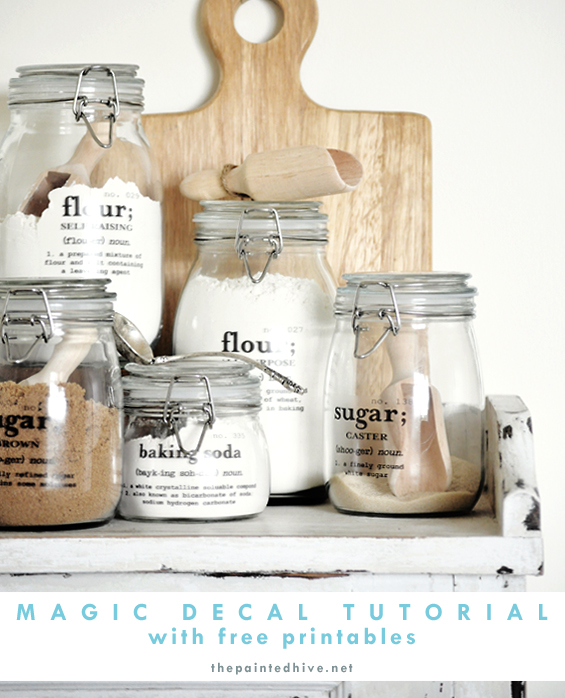
Some of you may remember, a little while back I posted a tutorial for DIY waterslide decals.
Among other things, I mentioned how awesome they are for creating custom embellishments without the need for any fancy-pants equipment. Yep, waterslide decal paper is a truly fab product, though as great as it is, there is one drawback – although it’s somewhat tough it’s not especially durable. So, whilst it’s perfect for ornamental purposes, it’s not ideal for more practical applications…until now that is!
Magic decal coating paper is a product designed to be used in conjunction with standard decal paper to make the finished transfers super durable – yes, even dishwasher resistant!
If you’re already familiar with magic decal coating paper then please excuse my tardy excitement, though for everyone else who is just getting to the party now too, feel free to start throwing the streamers!
My recently acquired assortment of SLOM jars from IKEA were awaiting some DIY craftiness and seemed the perfect candidates for my first magic decal experiment.
As there may be several brands of magic decal coating paper out there, each with slightly differing application requirements, for clarity in this tutorial I will specifically pertain to the particular product I used which I attained from here. The paper seems a little pricey though you can create several decals from one sheet so in reality the individual decals are actually quite inexpensive.
The paper I received came with three sheets of waterslide decal paper (distinguished by a blue watermark on the back) which you print your image onto, and three accompanying sheets of the magic coating paper (distinguished by attached translucent protective paper).
GATHER YOUR SUPPLIES
1 Image to transfer.
Use anything you like. I made up my canister labels in Photoshop though a standard publishing program would be fine too. I wanted them to be a bit different and quite typographic so decided to style them based on dictionary definitions (my artwork is attached as a free printable if you would like to use them – see the ‘At a Glance’ section at the end of the post to view and download!).
2 Printer.
You can use either a laser or an inkjet printer. The decal paper comes in two varieties, designed specifically for the type of printer you plan to use. Just make sure to purchase the right paper for you. I used an inkjet printer.
3 Decal paper (blue watermark on back).
Decal paper comes in clear or white. I’m using the clear paper because I want a transparent background around my image.
4 Magic paper (attached translucent protective paper).
5 Laminator.
Basic laminators can be bought for around $15 from most office supply and department stores.
6 Scissors.
7 Water.
8 Soft cloth.
9 Item to embellish.
As already mentioned, I’m using my plain SLOM jars from IKEA.
10 Microwave, oven or hairdryer.
THE PROCESS

1 Print your image onto the glossy side of your decal paper (DO NOT mirror your image). Allow to dry thoroughly. I created my canister labels in Photoshop and have attached them below as a free printable (see the ‘At a Glance’ section at the end of the post to view and download!).
2 Separate the translucent protective paper from the magic paper. Do not throw the translucent paper away.
3 Place the magic paper gloss side up on your table. Lay the decal paper printed side down on top of the magic paper. Place the translucent protective paper gloss side down on top of the decal paper (the translucent paper is designed to act as a protective barrier of sorts between the decal paper and laminator heat).
Note: As my image took up the entire sheet of decal paper I did not need to trim around it first. If you are working with a smaller image you may wish to cut roughly around it with scissors.

4 Laminate your stack of three papers on low speed and at low temperature.
Note: Laminating pouches are not needed. Laminating is performed to fuse the decal paper and magic coating together. Basic laminators can be bought for around $15 from most office supply and department stores.
5 Discard the translucent paper. Your decal paper and magic paper should now be fused together. Trim closely around your image – you can see it quite easily through the paper if you hold it up to the light.
Note: By nature, waterslide decals have a very fine, slightly translucent carrier film. On close inspection this will be visible on completed transfers. As my image is text alone with no border I experimented with techniques and found the neatest finish to be a nice even box (trying to mimic the outline of the text just looked messy). If your image has a distinct border then trim approximately 2mm all the way around it (leaving a small buffer ensures you get a good seal).
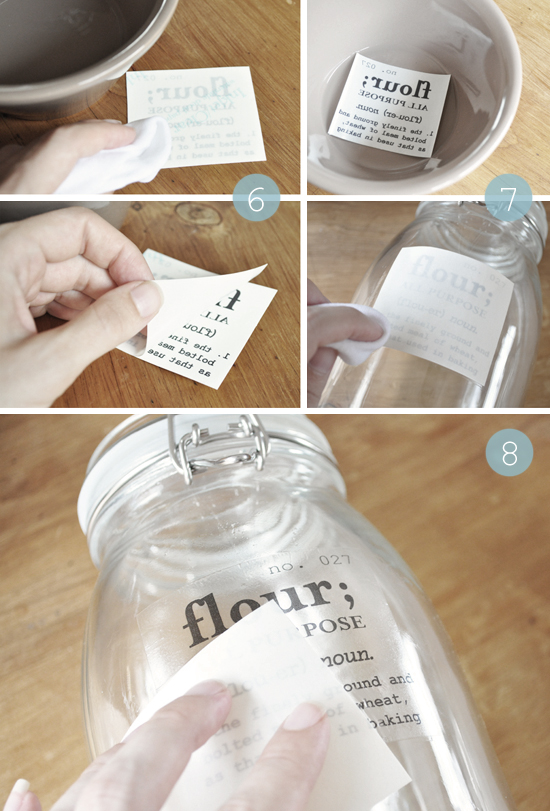
6 Dampen the back of the decal paper (watermarked side) with a cloth until it becomes translucent. Wait around 15 seconds then gently peel the paper away completely.
Important: Ensure you remove the watermarked decal paper only at this stage.
7 Immerse the decal in a shallow dish of water to dampen the other side then position it, image side down, on your item, smoothing it down with your fingers and a slightly damp cloth to remove excess water.
8 Carefully slide off the backing paper and manipulate the decal into its exact position then continue to smooth it until it is water and air bubble free.
9 Finally, set the decal by either:
Baking in an electric oven for 8 minutes at 150 degrees celsius.
Cooking in a microwave for 5 minutes on low.
Blowing with a hairdryer for 5 – 10 minutes.

Although I was hesitant, I did find the courage to run these babies through the dishwasher (twice, just to be certain) and they didn’t show any signs of distress. I was honestly AMAZED! Of course, given I have only had them for a few days I can hardly vouch for their longevity so advise hand washing for frequent use.
As I mentioned, there is a very faint translucent background (which is the case with waterslide decals) though once the canisters are filled it’s barely noticeable. You could choose to use basic clear stickers in place of decals. Just be mindful they will not be as durable and their border and background will be more visible.
I am super stoked with how these turned out – absolutely love! Don’t forget to download your complimentary printable sheets of labels below!
If you’d prefer the labels without the work you can now buy them in easy ready-to-apply format from my little on-line store here.
And excitingly, along with the PDF file, you can also now download the free editable PSD version of my labels below!
Finally, the SLOM range of jars has since been discontinued. KORKEN is IKEA’S new alternative though similar clip-top jars can be found in lots of discount/dollar stores.
SOURCES
Jars (Ikea)
Decal Paper with Magic Coating Paper (Australia – eBay)
Decal Paper with Magic Coating Paper (USA – Robin’s Eggcetera)
Decal Paper with Magic Coating Paper (UK – Crafty Computer Paper)
Wooden Scoops (eBay)
CREDITS
Fonts: Courier New, Another Typewriter, Mrs Eaves Bold
FREE DOWNLOAD
Click here to view and download the printable PDF
Click here to download the editable PSD (for Photoshop users)
Republication, reproduction or redistribution in any form is forbidden.









That’s so awesome! Would this happen to work on electronics too? Like an ipod or ipad?
Sarah
I don’t see why not. The decals are very versatile and can be used on numerous substrates. Not certain how well they would stand up to constant handling over time though they are pretty tough.
No harm in trying it :-)
Kristine
Thanks so much for the awesome tutorial! I love your idea and it turned on fantastic. Please also check out my new blog for crafting ideas. Thanks! http://purelypapers.blogspot.com/
wow!
I have tried to click on the link to view the free printables several times and it just keeps bringing up the same article, over and over again. Am I doing something wrong? Could you email me the labels?
Thank you for your time and the jars really are quite beautiful!
Amanda
Thanks for letting me know Amanda. I’ve fixed the link now so please try again and let me know if you still have trouble.
Kristine
I am super late seeing this post but I LOVE this idea. Not only for the kitchen, but for my soap making supplies containers! Thank you!
I’m having the same problem as Amanda. When I click on the link to see and download the labels, it just brings me back to this page! I’ve been desperately looking for jar labels and am on a fixed income so this would be a lifesaver for me!
I love the labels for the SLOM jars but the link to open them doesn’t seem to work!! Are they still available for download?
Thank you,
Melissa
Just found the answer at the top of your blog under printables! Thanks!!
I clicked on the definition link and it brought me back to this same page :(
Thanks for the feedback regarding the broken link ladies. I’ve fixed it now. Please let me know if you have any further trouble.
looove these! just got myself a new kitchen at ikea and can’t wait to label my jars.
on looking for the right decal sheets here in the US I was thinking about the background of your free printables. Since they are saved as jpegs the text is on a white background. Wouldn’t that be a problem? Shouldn’t they be text alone with transparency behind? Am I missing something? – thx ;)
Hi Thais
Standard printers read white as transparent. To print white you need a special printer, so as with most documents, a white background is no problem.
Kristine
Would this technique work with jars that have texture…as in a little etched looking? Or does it have to be clear and smooth?
Shelle
It should work on a slightly textured surface. The decals are very versatile.
I found you via Pinterest. What a GREAT idea. Thanks for sharing!
Thank you soooo much!! These labels are awesome and the timing of my finding them is perfect!
Just setting up my pantry area. Again thank you
Too bad the post is $22. to Europe. There use to be a time that would have been considered criminal.
The price of postage is unfortunate. You can purchase standard decal paper more readily though you would need to use the spray acrylic seal method instead of the magic coating.
This is terrific! Quick question:
1. How did you come up with the numbers for the different ingredients? (top right of the printouts).
2. Any chance you’d be willing to share the actual PSD that we can edit? Several of these are relevant to me, but several aren’t. It would make it easier to consolidate just the ones I need into one document and save the transfer paper.
Thanks Stacey.
The numbers are just random though I did try and group similar products.
I am thinking about sharing the PSD in an upcoming post. I just need to tidy it up a bit so keep an eye out :-)
Hi I absolutely live these jars. Would you consider making them and selling them to me?!!
Hi Nech
Thanks. I could make and sell some to you, though where do you live? Postage may be a killer. I do sell the labels ready-to-apply in my little shop (link under header on far right). All you’d need is some jars to attach them to.
I live in Canada. Where would u be shipping them from?
I’m in Australia. Though you can purchase the labels. Shipping is only $5 to Canada.
These are amazing! I soo want to do this! This may sound ridiculous,but do I need to purchase both the magic paper and the decal paper or just the magic paper from the site provided?
Hi Carrie
The magic coating paper comes with the decal paper so you just need to make the one purchase.
xoxo
Ok so I actually have a friend going to Australia in January. If u shipped it an address there, any ideas how much that would cost? Thanks
Judging from the shipping costs within Australia described in the eBay listing it looks like it would be around $5 – $10.
Ok that’s sounds within range. How much would it be to buy the ready made jars?
They are really affordable (as is most IKEA stuff). Around $3 for the small jars and $6 for the largest ones.
I love this — any chance you would be willing to share your photoshop template??
I will be sharing it in an upcoming post. Just need to neaten it up a bit. Keep an eye out for it :-)
I meant how much would it cost if I would like to buy the jars from u with the labels already on them. All done and ready to go, made by u. How much would u sell them to me for?
Hi,
I carry the waterslide decal paper and I will be getting the magic coating paper within the week for anyone interested. You can email me direct at robinseggs@comcast.net. This is the same magic coating paper that is currently sold in Australia.
Thanks
Robin Buchanan
Thanks for letting everyone know Robin. The Magic Coating Paper has so far been very elusive.
These are amazing! What a neat idea! Thank you so much for posting!
Hi still waiting for reply…
Hi Nech
I sent you an email instead. Thought it would be easier to communicate that way. I didn’t receive a ‘failed to send’ notification so I imagine it went through okay though if you didn’t receive it please email me (rather than leaving another comment here) and I’ll re-forward it. My email address is thepaintedhive@gmail.com.
Kristine
I love these will work great for the jars I have in my pantry.
would this work on coffee cups to
Yes Pam, the decals would certainly work on coffee cups. Though I would recommend gentle hand washing (especially for frequent use). The decals are durable to some extent though they are not as tough as factory-printed ceramics so some extra care is needed.
love this…thanks for sharing…………..I will let others what about this and your web site
a fan 4 ever……..sandy Linder
Love these! I have been meaning to label my countertop jars but pure laziness has kept me from busting out my cricut. Definitely have these on my to-do list to buy cause they are so much cuter! Since I keep pancake batter in a countertop jar, I am thrilled you have the custom version!
Hello! I just wanted to let you know that I followed your online instructions and used your beautiful free printables to make my very own kitchen canisters!
I linked to your blog and used one of your images to showcase how I first found out about this wonderful post on Pinterest!
You can find my post about it here:
http://light-and-lace.blogspot.com/2012/10/diy-custom-kitchen-canisters.html
Thank you so much for this amazing tutorial!
LOVE this project ~ thank you!
Hey, i was just wondering if this would work on plastic canisters ? i love the idea =)
Hi Cortney
Technically yes, though you may have trouble baking them.
Waterslide decals will stick to may substrates (including plastic). Hobbyists use them to decorate their plastic models.
Perhaps instead of using the waterslide decals with the magic coating you could just use waterslide decals alone. They are still tough and resilient. You would need to use spray acrylic to seal them (in place of the magic coating) and just be a bit more careful when washing them.
Kristine
Can you actually get your hand into the jar to take out a cup of four?
Hi Catherine
Yep, certainly can.
Kristine :-)
Beautiful! Can’t wait to try this.
Just love this idea. Will use it on my Christmas basket canned goods.
Thank You!
Do you know what size SLOM jars you used? They have 17, 34, 61, and 68 oz. jars. Thanks!
I used a combination of all jars except the tall 68 oz canister.
Kristine
so I have the decal paper but can’t get the magic paper so what can I use? Reading step 3 and since I am so new to crafting I am really not sure what I need since I can’t get the magic paper. Would I use the decal paper plus the use the lazertran in place of the magic paper??? I should just by them already done but I need to many!! Thanks
Amy
Hi Amy
I’m not certain what instructions you got with the standard decal paper you purchased though generally a clear acrylic spray sealer is used to protect waterslide decals. If you’re careful with how you use and wash them it should be fine.
If you need additional help feel free to contact me again.
Kristine
I am looking for a way to put goldwriting on mugs. Can this be used for that?
Hi Tonya
If your printer can print in metallic, then yes, though do bear in mind that while the decals are somewhat durable they are not commercial quality. Maybe it would be better for you to try a ceramic pen?
Kristine
Hi, I saw somewhere that I should use a template, but since it’s my company name, I’m concerned because the font is rather thin. I think I’ll try the decals & just try to get the correct color. If you have other ideas, please let me know. I’m so excited!
Amazing I love this idea!!!!!
This is such a great idea! Thanks so much! Question: When I printed off the Inkjet Clear Waterslide Decal paper, it comes out turquoise, rather than black! Does it change back to black after it’s wet, or… ? I would so appreciate your response.
Hi Shelley
I must admit I’ve never had this problem. My printed text always comes out black. Perhaps do a ‘trial’ first to see if you’re happy with the end result. Otherwise, have you tried printing onto standard paper to compare the colour? Perhaps your printer settings need some adjusting or your ink is beginning to run low?
Kristine
Hmmm…. Okay. I’ve done a “test run” on standard paper and it turns out black, so it’s weird. Thank you so much for your immediate response, at any rate. I’ll perhaps check with the company where I bought the paper. Maybe they inadvertently sent me paper that has this problem.
Make the jar look very neat and they are absolutely pretty. :)
Hi there,
I am excited to let you know that back in April of this year, we shared and linked to your tutorial on I Love Farm Weddings. Well, now the post you were featured in made it to the TOP FIVE most viewed handmade posts on the blog in 2012! Just wanted to pass along the good news. You can view the post here! http://www.ilovefarmweddings.com/2012/12/31/was-great-year-2012-wrapup/
I absolutely love this DIY project. Thank you so much for sharing!
Happy New Year!
Emily
Hi Emily
Thanks soooo much for taking the time to stop by and let me know! It is very exciting!
Kristine :-)
Genius! And oh so cool
inspired by your tutorial I made this … thank you and thank you for sharing it
http://www.alcibocommestibile.com/2013/01/2013-in-un-vaso.html
Thanks so very much for sharing all your amazing ideas !! I can’t wait to to see what you will share with us next !! Also thanks for the decals, can’t wait to download them…
I’m truly enjoying the design and layout of your site. It’s
a very easy on the eyes which makes it much more enjoyable for me to come here and visit more often.
Did you hire out a designer to create your theme? Outstanding work!
Thanks so much!
I designed the site myself with some help from a friend for the more techie aspects.
… did you know, they sell your idea in a german catalogue?
Is that alright???
www. impressionen.de
Thanks for letting me know. I had no idea. To be honest, whilst it is a bit annoying, I’m not sure if it’s alright or not.